
The sitemap that you submitted in Google Search Console has the status “Couldn’t fetch”, what does it mean? The “Sitemap could not be read” error usually means one of 3 things:

“Sitemap could not be read” often mean that Google just hasn’t fetched the file.
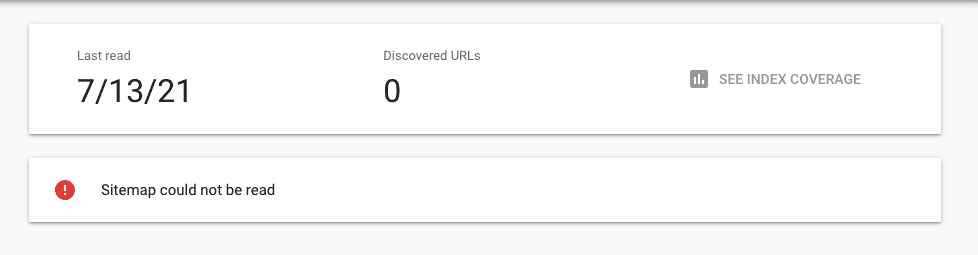
You can reload the page, or try to check the sitemap in the URL Inspection Tool.
It should say “URL is not on Google”, which means that the sitemap is not indexed.
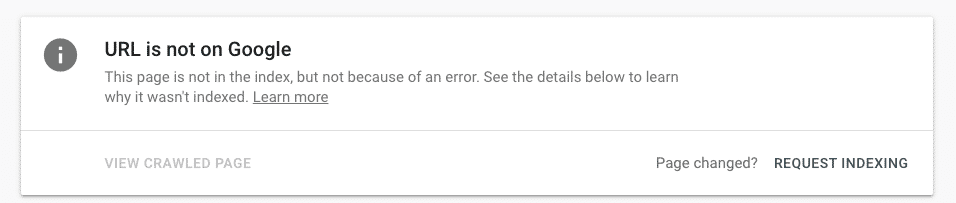
Do NOT use the “Request Indexing” button.
It is a sitemap and not a page, it shouldn’t be indexed!
Instead, use the Live Test to check if Googlebot can fetch it!
If Google returns “URL is available to Google”, that means Google can fetch your sitemap.
Then, it is likely that the status should be interpreted as Pending. All you have to do is wait.
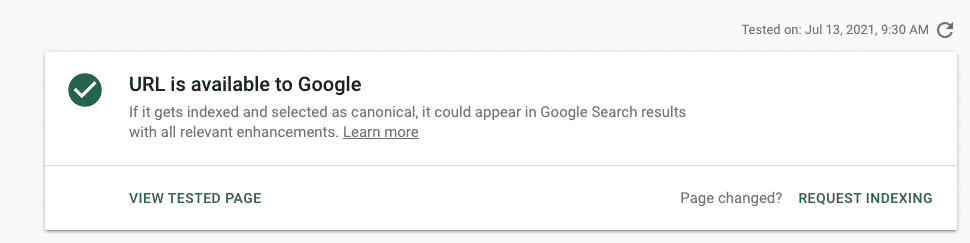
If the sitemap error tells you that there is a “General HTTP error”, then you need to look into the status code.
For example, HTTP Error: 404 means that the sitemap is not accessible at the provided URL.
Check the URL in your browser if the URL is accessible.
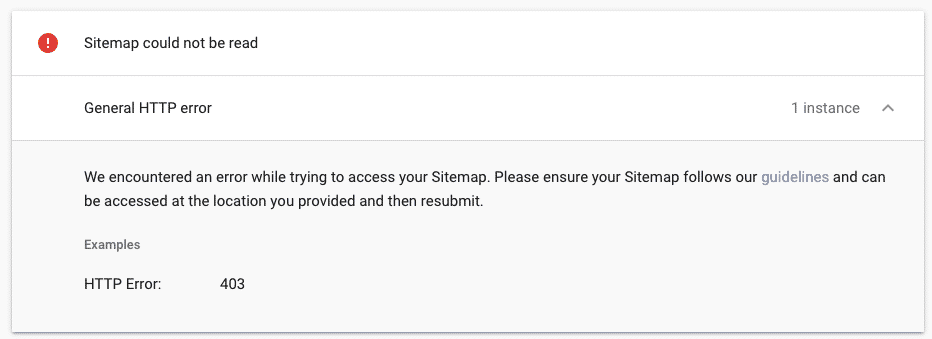
Your sitemap may not be properly formatted.
Check your sitemap file and see if it is following Google’s sitemap guidelines.
Now, we know what can cause a “Couldn’t fetch – Sitemap could not be read” status on your sitemap. Please share additional cases if you face anything. I’ll be happy to update this post.
